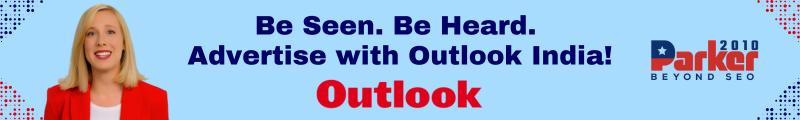When purchasing refurbished laptops, you are making a cost-effective and eco-friendly choice. Reputable providers like e-byte ensure that these devices are thoroughly tested, repaired, and restored to optimal working condition. However, just like new laptops, refurbished devices require proper care and maintenance to perform efficiently and last for years. With the right strategies, you can extend the life of your refurbished laptop and get the most value from your investment.
Regular Software Updates and Maintenance
One of the easiest ways to ensure your laptop remains in good shape is to keep the operating system, drivers, and software updated. Outdated software can slow down performance and make your laptop vulnerable to security threats. Regularly check for updates, enable automatic updates where possible, and use reliable antivirus programs. Additionally, periodically run disk cleanup and defragmentation to remove temporary files and optimize storage performance.
Keep the Laptop Clean and Dust-Free
Dust and debris can accumulate in the laptop’s vents and keyboard, leading to overheating and reduced performance. Cleaning your laptop regularly can prevent these issues. Use a soft microfiber cloth to wipe the screen and body, and a can of compressed air to clear dust from the keyboard and cooling vents. Avoid using harsh chemicals or abrasive materials as they can damage the laptop’s surface or internal components.
Manage Battery Health Properly
The battery is one of the most critical components in a laptop, and taking care of it can significantly prolong its life. Avoid letting the battery discharge completely to zero and refrain from keeping it plugged in constantly. Instead, aim to keep the battery level between 20% and 80%. If you’re using the laptop for long hours while plugged into power, consider removing the battery (if possible) to prevent overheating and unnecessary charge cycles.
Prevent Overheating and Ensure Proper Ventilation
Overheating is a common cause of hardware failure in laptops. Always use your refurbished laptop on a hard, flat surface to allow proper airflow. If you often use it on soft surfaces like a bed or couch, invest in a cooling pad to help regulate the temperature. Regularly cleaning the fan and vents also ensures that the internal cooling system works efficiently.
Use Reliable Power Sources and Surge Protectors
Power fluctuations can damage your laptop’s motherboard and other internal components. Using a surge protector or an uninterruptible power supply (UPS) is a smart way to protect your refurbished laptop from unexpected electrical surges. Always use the original charger or a high-quality replacement that matches the laptop’s power requirements.
Handle with Care and Avoid Physical Damage
Even the most durable laptops are prone to damage if not handled carefully. Always close the lid gently, avoid placing heavy objects on the laptop, and store it in a padded laptop bag during travel. When using external devices such as USB drives or headphones, ensure they are inserted and removed carefully to prevent damage to ports.
Optimize Storage and Performance
Overloading your laptop with unnecessary files and programs can slow down its performance. Regularly review installed software and remove those you no longer use. Consider upgrading the storage to an SSD if your refurbished laptop comes with a traditional hard drive, as SSDs offer faster performance and reliability. Additionally, adding extra RAM can boost the laptop’s multitasking capabilities.
Backup Data and Protect Against Viruses
Regular backups ensure that your important files are safe in case of system failure. Use cloud storage or an external hard drive for backups. Equipping your laptop with strong antivirus software and practicing safe browsing habits will also protect it from malware that can compromise performance and data security.