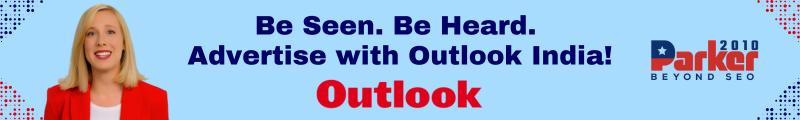In today’s digital age, efficiency and organization are paramount, especially for professionals and enthusiasts who deal with code, text snippets, or collaborative projects. Pastebin has emerged as a versatile tool that helps streamline workflows by providing a platform to store, share, and manage text snippets and code snippets effectively. This article explores how pastebin can enhance productivity across various domains and offers insights into its features, benefits, and best practices for optimal use.
Introduction to Pastebin
Pastebin is an online platform originally designed for programmers to share and collaborate on code snippets. Over time, it has evolved into a multifunctional tool used by professionals, educators, and hobbyists alike. The core functionality of Pastebin revolves around the ability to paste text or code snippets into a web interface, generate a unique URL for each paste, and share this URL with others.
Features of Pastebin
Pastebin offers several features that cater to different user needs:
- Syntax Highlighting: Supports syntax highlighting for various programming languages, making code snippets more readable and understandable.
- Privacy Options: Users can choose between public, unlisted, and private pastes, ensuring control over who can access their content.
- Revision History: Keeps track of revisions made to a paste, allowing users to revert to previous versions if needed.
- Expiration Dates: Users can set expiration dates for pastes, ensuring that sensitive information does not remain accessible indefinitely.
- Embedding: Supports embedding of pastes into websites or blogs, facilitating easy sharing and integration.
- User Accounts: Offers optional user accounts for those who need to manage multiple pastes or maintain a history of their activities.
How Pastebin Enhances Workflow Efficiency
For Programmers and Developers
Pastebin serves as a valuable tool for programmers and developers in several ways:
- Code Sharing and Collaboration: Facilitates easy sharing of code snippets with colleagues or collaborators, enabling quick feedback and collaboration on projects.
- Debugging and Troubleshooting: Developers can use Pastebin to share error logs or specific code segments for debugging purposes, making it easier to diagnose and resolve issues.
- Storing Configurations and Scripts: Ideal for storing configurations, scripts, or command-line snippets that can be accessed from anywhere, eliminating the need to carry files or access specific machines.
For Educators and Students
Pastebin is also beneficial in educational settings:
- Assignments and Exercises: Teachers can use Pastebin to distribute assignments or code exercises to students, ensuring easy access and submission.
- Learning and Sharing Resources: Students can share useful code examples or study materials with peers, fostering collaboration and learning outside the classroom.
For IT Professionals and System Administrators
IT professionals and system administrators can leverage Pastebin for:
- Sharing Configuration Snippets: Sharing server configurations, firewall rules, or scripts securely and efficiently.
- Documentation and Knowledge Sharing: Storing and sharing technical documentation or procedures with team members or across departments.
Best Practices for Using Pastebin Effectively
To maximize the benefits of Pastebin, consider these best practices:
- Use Private or Unlisted Pastes for Sensitive Information: When sharing sensitive information, opt for private or unlisted pastes to control access and ensure confidentiality.
- Organize Pastes with Descriptive Titles and Tags: Use meaningful titles and tags to categorize and organize pastes, making it easier to search and retrieve information later.
- Regularly Review and Clean Up Old Pastes: Delete outdated or unused pastes to maintain a clutter-free account and ensure that only relevant information is accessible.
- Utilize Syntax Highlighting: Take advantage of syntax highlighting to improve the readability and clarity of code snippets, especially when sharing complex or lengthy code.
- Explore Integration Options: Investigate integrations with other tools or platforms that can enhance your workflow, such as IDEs, chat applications, or project management tools.
Conclusion
Pastebin is more than just a tool for sharing code snippets; it is a versatile platform that can significantly enhance workflow efficiency across various domains. Whether you are a programmer collaborating on a project, a teacher distributing assignments, or an IT professional sharing configurations, Pastebin offers robust features that simplify the process of storing, sharing, and managing text and code snippets. By adopting best practices and exploring its full range of functionalities, users can leverage Pastebin to streamline their workflows and achieve greater productivity in their endeavors.